Microsoft Word (MS Word) is text word
processor software developed by Microsoft Company for the first time on 25
October 1983. Microsoft hired a software architect Charles Simonyi. Simonyi
worked on a word processor called Multi-Tool Word. Later, Microsoft hired
another famous computer programmer Richard Brodie. He became the primary
originator of MS Word
Initially MS Word was announced
Multi-Tool Word for Xenix and MS-DOS by as Microsoft company during 1983. Later
it was renamed as Microsoft Word.
MS Word was further modified to use with
mouse in MS-DOS and Microsoft mouse was introduced for its support. This
version of Microsoft was ability to have undo, do bold, underline and italic
text. But it could not become famous due to its different interface than from
leading software. Meanwhile, Microsoft Company worked to improve and released
next 2.0 to 5.0 versions during next six years.
Microsoft merged MS Word to standard Mac
OS (recognized as Macintosh System Software) during 1985. This version was
prepared easier than Word for DOS. This version was designed to use with
high-resolution display and laser printer friendly setup. This was very
workable for usage general public due to very fast cut-paste function with
unlimited number of undo operations.
Second version of MS Word for MacOS, was
generated 1987, with the Word 3.0 and it synchronized with the Word for DOS. It
was company’s 1st effort to synchronize versions across software platforms. MS
Word 3.0 comprised of many enhancements having new features introducing first execution
of Rich Text Format (RTF). But this version afflicted bugs. Since, 3.01 Version
superseded 3.0 version after few months. Microsoft Company provided this
version free of cost to registered users. Later, the company created new
version in succeeding years yet, these had no main changes.
Microsoft Company released new version
Word 5.1 for MacOS in 1992. This version became very popular due to its
stylishness, friendly use of features given in it. Users appreciated this
version and claim that it was the best version of MS Word for Mac OS ever
created.
First version MS Word for Windows was
generated during 1989 with the release of Windows 3.0 in the same year. On
release of this software Microsoft became market leader for IBM PC-compatible
computers. Afterwards, MS Word is releasing its new versions compatible to
users and fetching the issues from time to time. During these changing, MS Word
has reached at the top for using word editing processing in computer.
Word Mobile is word processor which allows
editing and creating of word documents. This software provides basic formatting
like font size, bold / unbold, font colors (yellow, red, green). Comments can
be added in this software in mobiles but we can edit documents tracked changes.
open password protected documents can’t be opened. It also not provide
facilities of text alignment or style (normal, heading 1) facility or insert
pictures, create bullets or undo action. Word Mobile software is unable to give
options of display, insert footnotes, endnotes, page breaks, page headers and
footers and other indentations options. The mobile word contain certain fonts
during working in original document. During 2013, Mobile word was included the
option to save the document in Rich Text Format, spell checker, word count and
find and replace commands.
Display images can also be imported in MS
Word documents. After Office 2010 version, pictures can also be saved in common
format of JPG and PNG.
WordArt option in Microsoft word provides
facility to draw text in drawing
formats. We can use this facility to write title, watermarks or notable words.
We can write texts with graphical, effects like skewing, shadowing, stretching
or rotating in variety of shape. We can give
colors to texts including three-dimensional effects in WordArt option.
MS Word provides facility of bullet and
numbers which can be auto numbered or bulleted during paragraphing. The program
has features to add auto numbers on every page, auto number and footnotes. We
can apply bullets and numbering then convert to them vice versa. Before 97,
there had a problem if Auto numbering is added, then it could not be restart
yet, which was erected from 97 and later versions.
We can also create tables in MS Word and
MS Word provides simple calculations.
Password protection has also been
provided in MS Word documents with latest features of password. These features assist MS Word document to be
protected and not encrypt in any type of computer or technology. In latest
versions of MS Word, three types for password have been placed. These types are
"password to open document", "password to modify document",
"password for restricting editing and formatting".
There are many keyboard shortcut command which assist users to operate it.
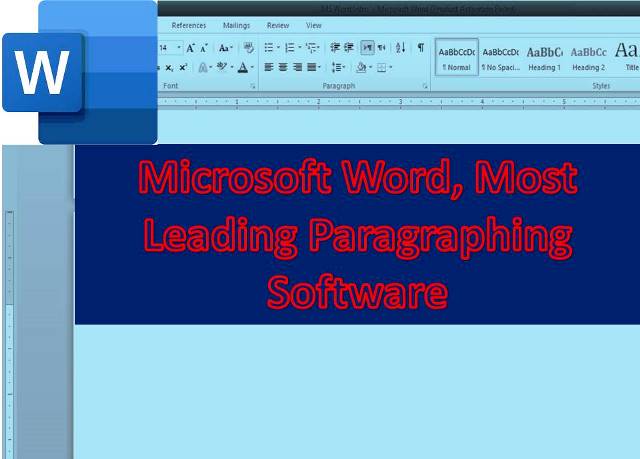

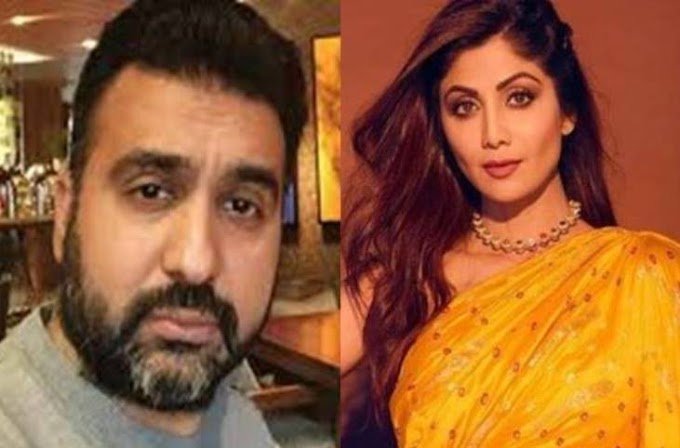













0 Comments
Please do not enter any spam link in the comments box