We have described many formulas of Microsoft
excel in our previous articles. We hope you have must read and understood these
articles. Moreover we have also uploaded tutorial videos showing different
formulas on our YouTube Channel for better understanding. However, going
forward to the excel tutorials, we are here explaining to apply different
formulas in MS Excel.
How to calculate percentage formula in MS
Excel
Percentage function is not too difficult
to apply in Microsoft Excel however, we should have some understanding about
mathematics and we can understand to calculate percentage formulas in different
conditions. We are illustrating to calculate formula in MS Excel in different
condition in our article.
Method 1
Suppose we have to increase 5 percent in salaries
of our teachers’ staff and other administrative staff in our school on year
ending 2020. Moreover, we have to decrease 2 percent from monthly salary of some
employees due to their poor performance. For increasing and decreasing salaries
in percentage we usually calculate following method in mathematics.
Increase
Monthly Salary + Monthly Salary * 5 % =
Increased Salary
Decrease
Monthly Salary - Monthly Salary * 5 % = Decreased
Salary
We shall adopt following formula on
Microsoft Excel using above mentioned methods which will give us desired
results :-
|
A |
B |
C |
D |
E |
|
1 |
Name |
Monthly Salary |
Salary after Increase 5% |
Salary after decrease 2% |
|
2 |
Azmat |
6000 |
=C2 + C2 * 5 % Or =C2 + C2 * 5 / 100 (6300) |
|
|
3 |
Ghani |
6000 |
- |
(C3 - C3 * 2 %) or (C3 - C3 *2 / 100) or 5880 |
Method No 2
If we want what amount has been increased
or deducted in the salaries of above mentioned employees, then we shall use
following method to calculate the percentage amount:-
Total Salary * 5 % or Total Salary * 5 /
100
We shall use following formulas in MS
excel for adopting above method:-
|
A |
B |
C |
D |
E |
|
1 |
Name |
Monthly Salary |
5% Increase Amount |
Salary after decrease 2% |
|
2 |
Azmat |
6000 |
=C2 * 5% or C2 * 5 / 100 (300) |
|
|
3 |
Ghani |
6000 |
0 |
(C3*2%) or (C3*2/100) or 120 |
Method No 3
We shall use following method to calculate
percentage of marks obtained by students in their examinations:-
For calculating percentage of obtained
marked following method is used in mathematics:-
Obtained Marks / Total Marks*100 or
obtained marks / total marks% = Percentage of Obtained marks
We shall use following formula to adopt
above mentioned method:-
|
|
A |
B |
C |
D |
|
1 |
Name |
Total Mks |
Mks Obatined |
% of Obtained Mks |
|
2 |
Abdul Shakoor |
1000 |
600 |
=C2/B2*100 of C2/B2% (60) |
If we desire to show percentage symbol
with percentage then we shall use following method
|
|
A |
B |
C |
D |
|
1 |
Name |
Total Mks |
Mks Obatined |
% of Obtained Mks |
|
2 |
Abdul Shakoor |
1000 |
600 |
=C2/B2 Later click on percentage symbol shown on
home tab which will show the result as (60%) |
Later drag or copy all above formulas in
your prescribed sheet which will show results for all entries shown in your
worksheet.
We shall also upload a video on our
YouTube Channel for better easiness of our visitors. We hope that you must
understand our material given on our site.
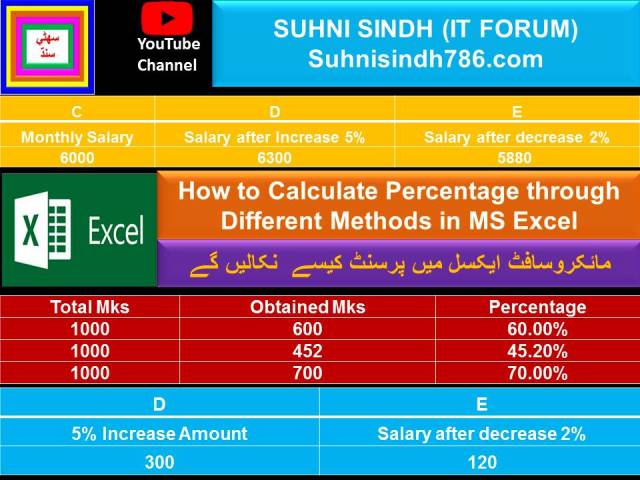

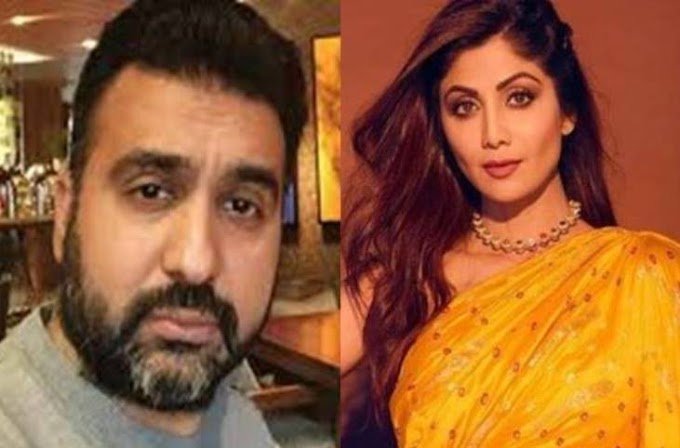













0 Comments
Please do not enter any spam link in the comments box