In Current information technology
environment, we have got many facilities through using modern information
gadgets. However, the launching of modern information technology features, the expenditure
have also been increased compared to early life. Therefore, many people avoid using
these digital gadgets, due to their financial constraints. However, some of the
gadgets and software facilitate to minimize expenditures, but do not about
these tools. We are discussing about android software like these tools.
Driod Cam. This is android mobile software which facilitates us to use
our android mobile as mic or camera. Some of the features and using procedure
of this software are as under:-
DroidCam
turns Android device into webcam. The software works with computer client
that which connects computers with phones. This application can be used in Windows
and Linux operating systems. Users may visit website www.dev47apps.com on computer
to install and can get more information about its usage.
Features
We can chat using DroidCam as Webcam on our computers,
with our options either Sound or Picture or both options. This software is completely
free and does not gives usage limits or watermarks to the user. The users have options either connect it over WiFi or
USB. However, connecting over UBS requires additional features.
We can use
DriodCam as other (non-camera) apps in background, or we can turnoff screens to
save battery of our mobile. This is IP Web based
software and connections are occurred between android mobiles and other phones,
tablets or computers etc through IP address. Just install this software in both
the gadgets in which we have to create connection and open both gadgets through
IP address created on the IP address. We can also get connections in our
computers via browser just after typing IP address in address bar of the
browser.
We can use
this software in support to other software’s for live streaming on YouTube and
Facebook. Moreover, this software can be used for any recreational purposes
like birthday parties or marriage ceremonies and can record these events on
computers directly. We can also record our developmental projects through this
DroidCam software.
We should note that we have to connect both
computer and android with one WiFi connection however, there is no need for
internet access.


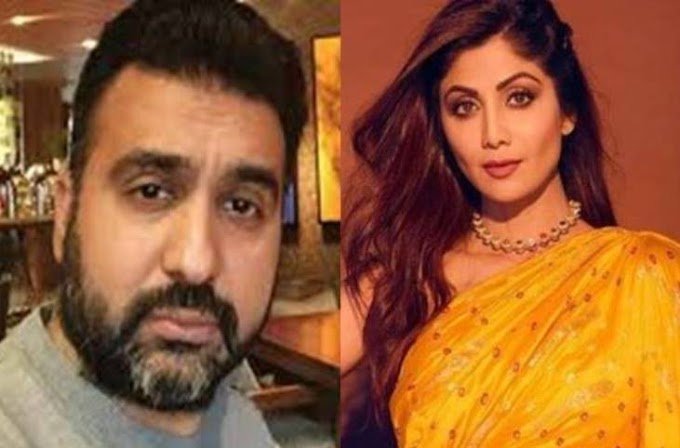













0 Comments
Please do not enter any spam link in the comments box